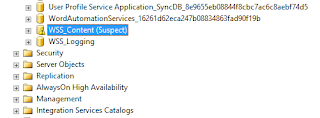I have enabled SharePoint server publishing feature in the site, which is a site collection as well. But unfortunately the Pages library list is not appearing and i am unable to create any publishing pages.
Is there a way to solve this. I tried deactivating and activating via manually still i didnt get solution.
Solution:
Kindly find in the powershell script then deactivating and activating using powershell commands.
Finally, It will appear publishing feature and page library lists.
SharePoint Server:
Disable-SPFeature –identity 'publishingSite' -URL http://server/ -force
Disable-SPFeature –identity 'PublishingResources' -URL http://server/ -force
Disable-SPFeature –identity 'Publishing' -URL http://server/ -force
Disable-SPFeature –identity 'PublishingLayouts' -URL http://server/ -force
Disable-SPFeature –identity 'publishingweb' -URL http://server/ -force
Enable-SPFeature –identity 'publishingSite' -URL http://server/ -force
Enable-SPFeature –identity 'PublishingResources' -URL http://server/ -force
Enable-SPFeature –identity 'Publishing' -URL http://server/ -force
Enable-SPFeature –identity 'PublishingLayouts' -URL http://server/ -force
Enable-SPFeature –identity 'publishingweb' -URL http://server/ -force
SharePoint Online/PnP-PowerShell:
Disable-SPOFeature –Identity "F6924D36-2FA8-4f0b-B16D-06B7250180FA" -Scope Site
Disable-SPOFeature –Identity "AEBC918D-B20F-4a11-A1DB-9ED84D79C87E" -Scope Site
Disable-SPOFeature –Identity "22A9EF51-737B-4ff2-9346-694633FE4416" -Scope Web
Disable-SPOFeature –Identity "D3F51BE2-38A8-4e44-BA84-940D35BE1566" -Scope Site
Disable-SPOFeature –Identity "94C94CA6-B32F-4da9-A9E3-1F3D343D7ECB" -Scope Web
Enable-SPOFeature –Identity "F6924D36-2FA8-4f0b-B16D-06B7250180FA" -Scope Site
Enable-SPOFeature –Identity "AEBC918D-B20F-4a11-A1DB-9ED84D79C87E" -Scope Site
Enable-SPOFeature –Identity "22A9EF51-737B-4ff2-9346-694633FE4416" -Scope Web
Enable-SPOFeature –Identity "D3F51BE2-38A8-4e44-BA84-940D35BE1566" -Scope Site
Enable-SPOFeature –Identity "94C94CA6-B32F-4da9-A9E3-1F3D343D7ECB" -Scope Web