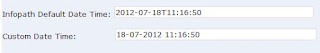Showing posts with label Infopath 2007. Show all posts
Showing posts with label Infopath 2007. Show all posts
Thursday, October 24, 2013
Wednesday, July 18, 2012
Saturday, March 31, 2012
Error: InfoPath cannot load the view... unsupported HTML such as framesThe following HTML tag is not supported:'comment'
It may have a corrupted form.
Infopath forms (in 2007 anyway) are actually just Microsoft CAB files. Youcan rename a form from .xsn to .cab and then open it using any aplicationthat understands cab files.
There are a number of files in each CAB file, but the ones you areinterested in are probably the *.XSL (there is one for each InfoPath "View"plus some extras) and the manifest.xsf file which is like the "table ofcontents".WARNING!!! DANGER WILL ROBINSON!!! etc etcThis isn't for the faint-of-heart, but you did say you were desperate...
You may have to run through a combination of:
1. Renaming the .XSN to .CAB
2. Expanding the .CAB file
3. Hacking either the individual xsl views and/or the manifest.xsf to removethe offending view(s)
4. Repacking the CAB file
5. Renaming back to .XSN
6. Open in Infopath, hope error is gone
This has only happened to me once - I ended up having to delete theoffending view and recreate it. To find out which view was broken, I had todelete each view, reopen, repeat until I found out which of the views wasbroken. Worked for me (we had about 30 very complex views) and saved a wholelot of time.
Repacking the extracted files of infopath back to .xsn
Right-click on the manifest.xsf, select Design, save as xsn.
Infopath forms (in 2007 anyway) are actually just Microsoft CAB files. Youcan rename a form from .xsn to .cab and then open it using any aplicationthat understands cab files.
There are a number of files in each CAB file, but the ones you areinterested in are probably the *.XSL (there is one for each InfoPath "View"plus some extras) and the manifest.xsf file which is like the "table ofcontents".WARNING!!! DANGER WILL ROBINSON!!! etc etcThis isn't for the faint-of-heart, but you did say you were desperate...
You may have to run through a combination of:
1. Renaming the .XSN to .CAB
2. Expanding the .CAB file
3. Hacking either the individual xsl views and/or the manifest.xsf to removethe offending view(s)
4. Repacking the CAB file
5. Renaming back to .XSN
6. Open in Infopath, hope error is gone
This has only happened to me once - I ended up having to delete theoffending view and recreate it. To find out which view was broken, I had todelete each view, reopen, repeat until I found out which of the views wasbroken. Worked for me (we had about 30 very complex views) and saved a wholelot of time.
Repacking the extracted files of infopath back to .xsn
Right-click on the manifest.xsf, select Design, save as xsn.
Wednesday, February 29, 2012
Populate Dynamic Dropdown values based on Radio button in the Infopath form 2007




The below Dataconnection name is TestConn.Create dataconnection in the Infopath form
the List GUIid is {46A48934-00D5-4914-8EF2-E012AD40343C}
http://star:111/sites/pf/_vti_bin/owssvr.dll?Cmd=Display&List={46A48934-00D5-4914-8EF2-E012AD40343C}&XMLDATA=TRUE&noredirect=true
set the dataconnection in the VSTA code
First write the code in the button changed event
--------------------------------------------------------
XPathNavigator root = MainDataSource.CreateNavigator();
// Get the value for the selected department string Filter = "HC";
// Clear the last selected value in the Months drop-down list box root.SelectSingleNode("//my:Months", NamespaceManager).SetValue("");
// Retrieve the data connection bound to the HC radio button FileQueryConnection con = (FileQueryConnection)DataConnections["TestConn"];
// Change the location of the data connection to point the XML file // returned by the owssvr.dll with a filter on department con.FileLocation = @"http://star:111/sites/pf/_vti_bin/owssvr.dll" + "?Cmd=Display&List={46A48934-00D5-4914-8EF2-E012AD40343C}" + "&XMLDATA=TRUE&FilterField1=FName&FilterValue1=" + Filter;
// Query the data connection to fill the Months drop-down list box with items con.Execute();
---------------------------------------------------
Second write the code in the button changed event
----------------------------------------------------
XPathNavigator root = MainDataSource.CreateNavigator();
// Get the value for the selected department string Filter = "NI";
// Clear the last selected value in the Months drop-down list box root.SelectSingleNode("//my:Months", NamespaceManager).SetValue("");
// Retrieve the data connection bound to the NI radio button FileQueryConnection con = (FileQueryConnection)DataConnections["TestConn"];
// Change the location of the data connection to point the XML file // returned by the owssvr.dll with a filter on department con.FileLocation = @"http://star:111/sites/pf/_vti_bin/owssvr.dll" + "?Cmd=Display&List={46A48934-00D5-4914-8EF2-E012AD40343C}" + "&XMLDATA=TRUE&FilterField1=FName&FilterValue1=" + Filter;
// Query the data connection to fill the Months drop-down list box with items con.Execute();
Subscribe to:
Posts (Atom)