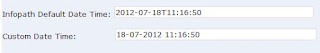It is Process....
Wednesday, September 12, 2012
Tuesday, August 7, 2012
How to retrieve People Picker AD id and Display name to store in the SQlL Server Databases
How to retrieve People Picker AD id and Display name to store in the SQlL Server Databases
Wednesday, July 18, 2012
Friday, June 29, 2012
Friday, May 25, 2012
Sharepoint 2007 Timer Job Development and Deployment Steps
Sharepoint 2007 Timer JobCreate Timer job solution File.1.Create C# project Library2.Create Timer.CS, TimerInstaller.CS, Feature.xml, manifest.xml files 3.Copy existing code and past it in the proper files 4.Set strong name 5.Build DLL 6.Copy DLL id in the feature file 7.Build WSP and following deploying procedures. Deployment Timer Jobs:1. C:\Program Files\Common Files\Microsoft Shared\web server extensions\12\TEMPLATE\FEATURES 1.1 Create a folder " KarNet.TimerJob " 1.2 Copy the files "Feature.xml" & "Manifest.xml"2. Run the install.bat file to deploy the Solution file. 2.2 before that edit the file to point to correct SharePoint site, by changing the "TargetUrl". 2.3 stsadm -o installfeature -name KarNet.TimerJob -force 3. Copy the KarNet.TimerJob.DLL to GAC. 4. Activate the Site Collection feature to enable the custom Timer 5. Restart the Timer Service in services. 6. Create a Folder in C:\ as "KarNetLog" 7. Share the folder and allow "everyone" full access. Activate Feature manuallyC:\Program Files\Common Files\Microsoft Shared\web serverextensions\12\BIN>stsa dm -o deactivatefeature -name KarNet.TimerJob -url "http://KarNet-46b4a490b" C:\Program Files\Common Files\Microsoft Shared\web serverextensions\12\BIN>stsa dm -o uninstallfeature -name "KarNet.TimerJob" C:\Program Files\Common Files\Microsoft Shared\web serverextensions\12\BIN>stsa dm -o installfeature -name KarNet.TimerJob -force C:\Program Files\Common Files\Microsoft Shared\web serverextensions\12\BIN>stsa dm -o activatefeature -name "KarNet.TimerJob" -url "http://KarNet-46b4a490b " Timer .csTimerInstaller.csFeature.xmlmanifest.xml |
Subscribe to:
Comments (Atom)