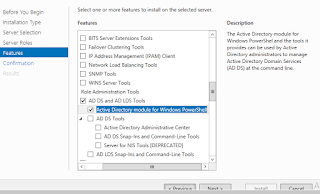Delete all existing layout in that task form and publish and export and import workflow to other sites
Friday, March 10, 2017
Wednesday, February 15, 2017
The worklfow name is used elsewhere on this site. Please choose another name in Nintex Workflow
Scenario 1:
I have created a workflow with name “Copy Workflow”.Even after deleted the workflow and started creating new workflow with same name “Copy Workflow” below error is displaying.
Scenario 2:
I have list with workflow name is "test1" then i deleted list and recreated list then trying to import nintex workflow with same name "test1" then the below error is displaying
“The worklfow name is used elsewhere on this site. Please choose another name in Nintex Workflow”
Solution:
There is a hidden list that contains the workflow definition files. You may need to remove the specificfolder (with the workflow name) to remove the workflow completely. If your site ishttp://test01/sites/test/ the url would be http://test01/sites/test/NintexWorkflows/.
Tuesday, February 14, 2017
Thursday, January 5, 2017
Hide Validation Summary Error Message in the Nintex Form
Issue
By default, Nintex seems to display error messages (required data missing, validation error messages, etc.) above the Nintex form.
Solution:
Add in the following CSS code in the Cusom CSS area and Check it. the error validation summary message is not visible to the user.
@keyframes fadeIn { from {opacity: 0;} to {opacity: 1;}}
.nf-validation-summary
{
visibility: hidden;
position: fixed;
z-index : 1000;
top: 150px;
width: 280px;
left: 15px;
background-color: white;
border: 2px solid red;
border-radius:3px;
box-shadow: 3px 3px 3px 3px rgba(50, 50, 50, 0.6);
animation: fadeIn 1s;
margin-top : 20px;
}
By default, Nintex seems to display error messages (required data missing, validation error messages, etc.) above the Nintex form.
Solution:
Add in the following CSS code in the Cusom CSS area and Check it. the error validation summary message is not visible to the user.
@keyframes fadeIn { from {opacity: 0;} to {opacity: 1;}}
.nf-validation-summary
{
visibility: hidden;
position: fixed;
z-index : 1000;
top: 150px;
width: 280px;
left: 15px;
background-color: white;
border: 2px solid red;
border-radius:3px;
box-shadow: 3px 3px 3px 3px rgba(50, 50, 50, 0.6);
animation: fadeIn 1s;
margin-top : 20px;
}
Nintex Confirmation pop up window after validation and Form Submit
Issue:
While I try to submit the Nintex form without filling the mandatory fields, the confirmation dialog is coming and then it is showing the requried field error message.
My requirement is Confirmation dialog should come onclik on "Save" button, once the require field validation gets succeeded and items gets added to the list.
Solution:
Add in the following javascript code in the Custom Javascript area on the settings page then the pop up will appear, once the form will be submitted.
NWF$(document).submit(function () {
if (NWF$('.nf-validation-summary').css('display') == 'none') {
alert("Form Submitted Successfully");
}
else
{
alert("Please Fill all Mandatory fields");
}
});
Change the Position of Validation Summary Error Message in Nintex Form
Issue
By default, Nintex seems to display error messages (required data missing, validation error messages, etc.) above the Nintex form. Since the top of many forms scroll off the screen before the user reaches the "Submit" button (typically at the bottom of the form), the error message is not visible to the user. It would seem to make much more sense to display these messages below the form, where the user can see them when he/she clicks Save/Submit.
Solution:
Add in the following CSS code in the Cusom CSS area and Check it
@keyframes fadeIn { from {opacity: 0;} to {opacity: 1;}}
.nf-validation-summary
{
position: fixed;
z-index : 1000;
top: 150px;
width: 280px;
left: 15px;
background-color: white;
border: 2px solid red;
border-radius:3px;
box-shadow: 3px 3px 3px 3px rgba(50, 50, 50, 0.6);
animation: fadeIn 1s;
margin-top : 20px;
}
By default, Nintex seems to display error messages (required data missing, validation error messages, etc.) above the Nintex form. Since the top of many forms scroll off the screen before the user reaches the "Submit" button (typically at the bottom of the form), the error message is not visible to the user. It would seem to make much more sense to display these messages below the form, where the user can see them when he/she clicks Save/Submit.
Solution:
Add in the following CSS code in the Cusom CSS area and Check it
@keyframes fadeIn { from {opacity: 0;} to {opacity: 1;}}
.nf-validation-summary
{
position: fixed;
z-index : 1000;
top: 150px;
width: 280px;
left: 15px;
background-color: white;
border: 2px solid red;
border-radius:3px;
box-shadow: 3px 3px 3px 3px rgba(50, 50, 50, 0.6);
animation: fadeIn 1s;
margin-top : 20px;
}
Sunday, December 18, 2016
Subscribe to:
Posts (Atom)